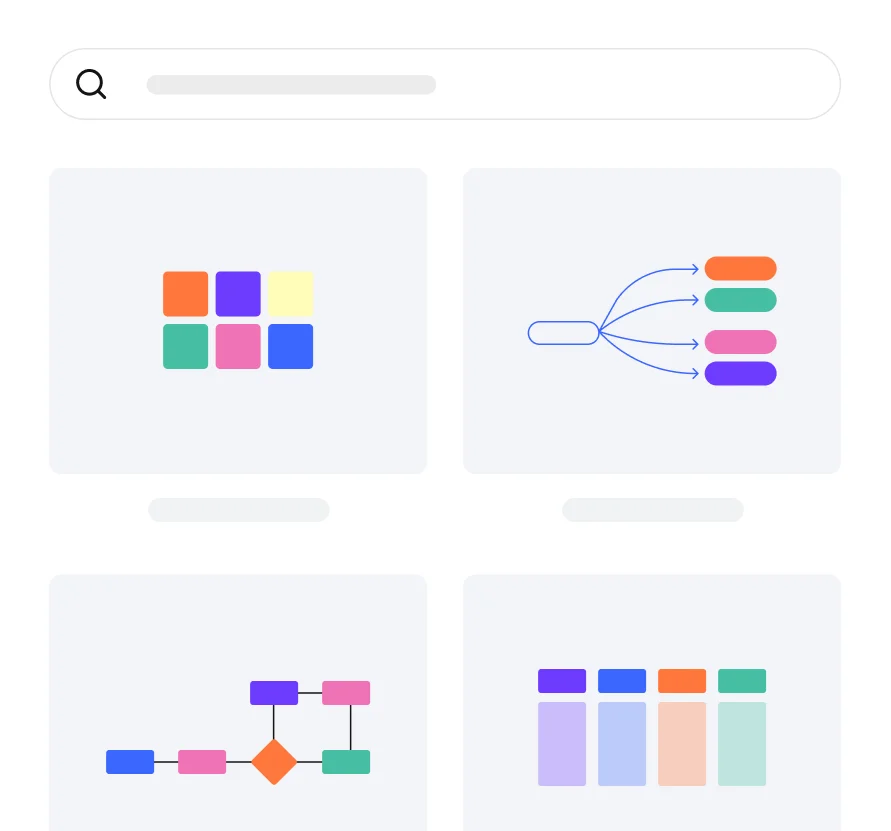Professional Training Sessions
Increase the skills of your team
Online and traditional courses diversified by role and level of access.

See our plans



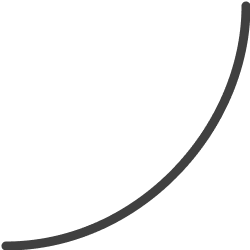

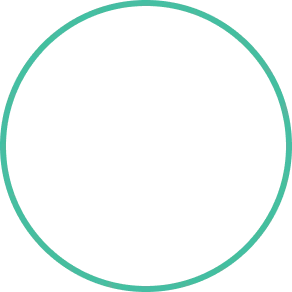







Lesson structure
Each theoretical lesson will be followed by a practical exercise – this is the reason why we will install Rexpondo or ((OTRS)) Community Edition togheter on your laptop.
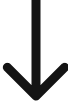
Lessons of 4 or 8 hours
Choose between 8 hour or half-day lessons, depending on your needs.
New installation
Local installation for practising during lessons. At the end of the course we will install a new customized platform based on your requirements.
Synthetic Slides
Each theoretic argument is supported with a set of slides.
Exercising
Group exercises at the end of the lesson on the topics covered.



Training courses
The courses are organised according to the figures involved in your Rexpondo Management. Each course aims to train a particular professional figure to use the Rexpondo platform. The courses we offer:
- Rexpondo Administrator Training
- Rexpondo Expert Training
- Rexpondo Key User Training
- ITSM administrator & Change builder training
Method
To cater for different necessities we propose two ways of course participation:
Classroom courses
The courses are held at our customer’s office. Once the course objectives have been agreed upon, our lecturer will communicate his or her availability.
Online
The courses are held at our customer’s office. Once the course objectives have been agreed upon, our lecturer will communicate his or her availability.